Business hours
Monday — Friday
9am — 5pm (WAT)
Address
ICAN Office Annex
82 Murtala Muhammed Way, Yaba, Lagos, Nigeria
Contact Us
WhatsApp: +2349121010443
info@starguideacademy.com
Monday — Friday
9am — 5pm (WAT)
ICAN Office Annex
82 Murtala Muhammed Way, Yaba, Lagos, Nigeria
WhatsApp: +2349121010443
info@starguideacademy.com